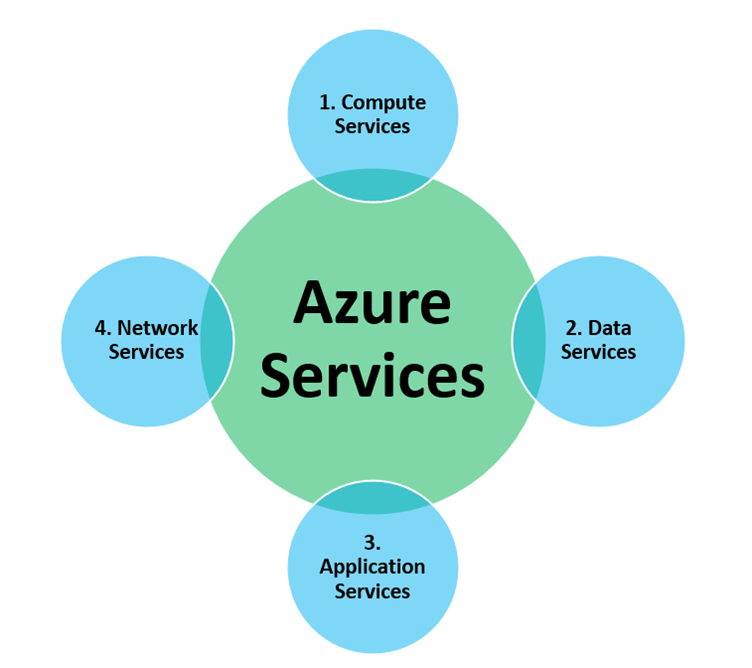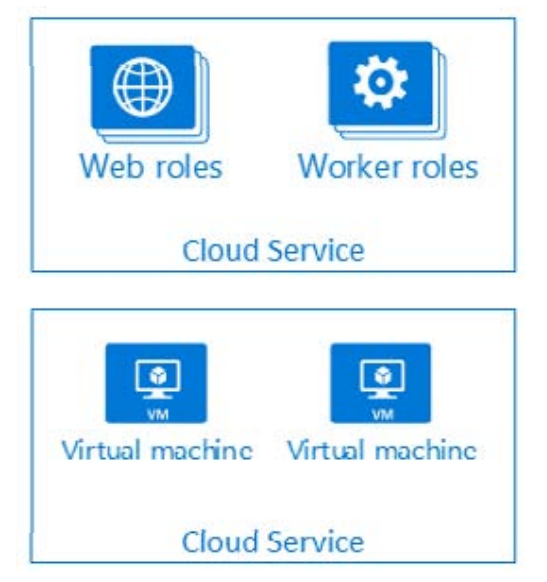What is Microsoft Azure: Microsoft Azure is a service provider that offers assistance with hybrid, private, and public clouds. With the help of the free Windows Azure Pack add-on for Microsoft System Center, you can host many of the essential Azure services in-house and provide your users access to a self-service portal. These can be included in a hybrid cloud by using a virtual private network.
Benefits of Microsoft Azure
Below mentioned are some of the benefits of Microsoft Azure.
- Azure only allows the deployment of Microsoft hardware. As a result, scaling out is prioritized by deploying extra compute nodes to meet performance requirements.
- Any size of business may easily deploy their services close to their clients, no matter where they are in the world, by using Azure. And to do it, you don’t even need to leave your office.
- Azure enables firms to scale quickly as they attract customers at a cheap initial cost. For you to establish a new VM, or even numerous new VMs, you wouldn’t need to make a big monetary commitment up front.
- Azure gives you the freedom to easily build up test and development settings. These can be written, enabling you to spin up a testing or development environment, conduct your tests, and then spin it back down. As a result, maintenance is essentially nonexistent and costs are kept to a minimum.
- Another benefit of Azure is that you can test out new software releases without having to update your on-premises hardware.
What is Microsoft Azure Services
Azure’s cloud computing platform offers a wide range of services. Let’s discuss a couple of them now.
-
Compute Services
This comprises Azure Virtual Machines, Azure Websites, Azure Mobile Services, and the Microsoft Azure Cloud Services (web and worker roles).
-
Data Services
This comprises the Azure SQL Database, Redis Cache, and Microsoft Azure Storage (which consists of the Queue, Blob, Table, and Azure Files services).
-
Application Services
This includes services like the Azure Active Directory, the Azure Scheduler, HDInsight for analysing big data, Service Bus for linking distributed systems, and Azure Media Services that you may utilise to help create and run your applications.
-
Network Services
The Azure Content Delivery Network, Virtual Networks, and Traffic Manager are including in network services.
Understanding the various Azure services is beneficial when migrating an application since you might be able to use them to make the conversion process simpler and increase the robustness of your programme.
PaaS Cloud Services
There are two instances of the term “cloud service” in Azure. One is to use it as a container for self-created and -maintained VMs. For instance, you could make four identical VMs and combine them into a single cloud service. The four virtual machines would therefore automatically be load balanced by Azure when you utilize the IP address of the cloud service as the entry point. You must deploy the updated application to each of the VMs in order to update the one that is currently executing on them. To guarantee that you always have a minimum number of VMs available, you can include them in an availability set. Manually adding or removing VMs from the cloud service, as well as stopping and starting them, is required to manually scale the application up or down.
The second type of cloud service has Azure looking after and managing your virtual machines on your behalf. Simply publish a new version of the application to get Azure to update each of the VMs while making careful to cycle through them all to avoid any downtime when you wish to update all of the VMs at once. Simply update the instance count in the Azure Management Portal to modify the number of VMs, and Azure will add or remove the specified number of VMs for you.
The second category of cloud service is covered in this section. You can choose between web roles and worker roles in these cloud services. The main distinction between the two is that web roles come pre-configured with IIS. Web roles are typically used for WCF services, web applications, and other things that need IIS.
In general, continuous processing is handled by worker roles. You might have a queue containing messages in it that you wish to be handled, for instance. The worker role continuously scans the queue for messages and, if any are found, retrieves and processes them. In a worker role, you can process a lot of photographs, videos, files, etc.
Azure Virtual Machines
Along with Virtual Networks, Azure Virtual Machines is one of the core components of Azure’s IaaS offerings. Linux or Windows Server virtual machines (VMs) can be deployed in a Microsoft Azure datacenter with the help of Azure Virtual Machines. The VM’s configuration is entirely in your hands. Operating system patches and all server software installation, configuration, and maintenance are under your purview.
It can be a bit challenging to understand the terminology used to explain the Azure Virtual Machines feature and a virtual machine instance. Azure Virtual Machines will therefore be used to refer to the functionality, whilst virtual machine or VM will be used to refer to an instance of a real computing node.
Control and persistence are the two main distinctions between Azure Virtual Machines and Azure Cloud Services (i.e., web and worker roles). With Azure Websites and Azure Cloud Services, PaaS cloud services that are mostly handled by the Azure platform and comprise web and/or worker roles, you may concentrate on building the application rather than handling the server infrastructure. You are in charge of almost all aspects of an Azure Virtual Machines VM.
Although Azure VMs are stateful servers and come with persistent discs, web and worker roles are typically regarded as stateless (primarily because they lack a persistent disc). An OS disc and a data disc are the two different kinds of discs. The data disc is not necessary, but an OS disc is.
VMs are the best option for a variety of server tasks that do not fit into a PaaS paradigm due to the level of control provided to the user and the use of persistent discs. The Microsoft Azure platform now makes it totally possible to run server workloads including Windows Server Active Directory, database servers (SQL Server, Oracle, MongoDB, and so forth), SharePoint, and many more. Users can choose to lift and shift these workloads, or relocate them from an on-premises datacenter to one or more Azure regions, if they so choose.
Before going any farther, it is crucial to comprehend the core components of an Azure cloud service. A cloud service is just a container for virtual machines. The container offers a number of essential characteristics, such as a DNS endpoint, network connectivity (including, if needed, access from the public Internet), security, and a management unit. Multiple VM kinds, including Azure web and worker role instances and Azure Virtual Machines VMs, can be stored in a cloud service. As of the time of this writing, a cloud service container cannot house both Azure Virtual Machines VMs and web and worker role instances simultaneously (that is, a cloud service cannot host PaaS and IaaS VMs at the same time). Image illustrates how an Azure cloud service is made up of either a group of web and worker roles or VMs.
FAQs
Q1: What is Azure cloud?
Ans: Azure is a platform for cloud computing and an online portal that you may use to access and administer Microsoft’s cloud resources and services. These services and resources may keep and modify your data based on your needs.
Q2: What is Azure Databricks?
Ans: A unified collection of tools for developing, deploying, sharing, and managing enterprise-grade data solutions at scale is offered by the Azure Databricks Lakehouse Platform. Azure Databricks manages and deploys cloud infrastructure on your behalf and interacts with cloud storage and security in your cloud account.
Q3: What is Azure data lake?
Ans: Azure data lake is the first cloud analytics service where U-SQL, R, Python, and can be used to quickly create and execute massively parallel data transformation and processing programs Data totaling over petabytes. Data processing on demand, instantaneous scaling, and only paying for jobs with no infrastructure to manage
Q4: What is Azure SQL?
Ans: The majority of database management tasks, such as updating, patching, backups, and monitoring, are handled by the fully managed platform as a service (PaaS) database engine known as Azure SQL Database without the need for user intervention.
Q5: What companies use Microsoft Azure
Ans: Companies using Microsoft Azure are Verizon, LG Electronics, Intel, MSI Computer, LinkedIn Corp, Wikimedia Foundation, Adobe, News Corp, NTT America, CenturyLink, Mall of America, Carlsberg Group, Neural Studio, Marc Jacobs, Uber, Vodafone, Coca-Cola, BMW, Citrix, Malaysia Airlines Berhad, and many more.